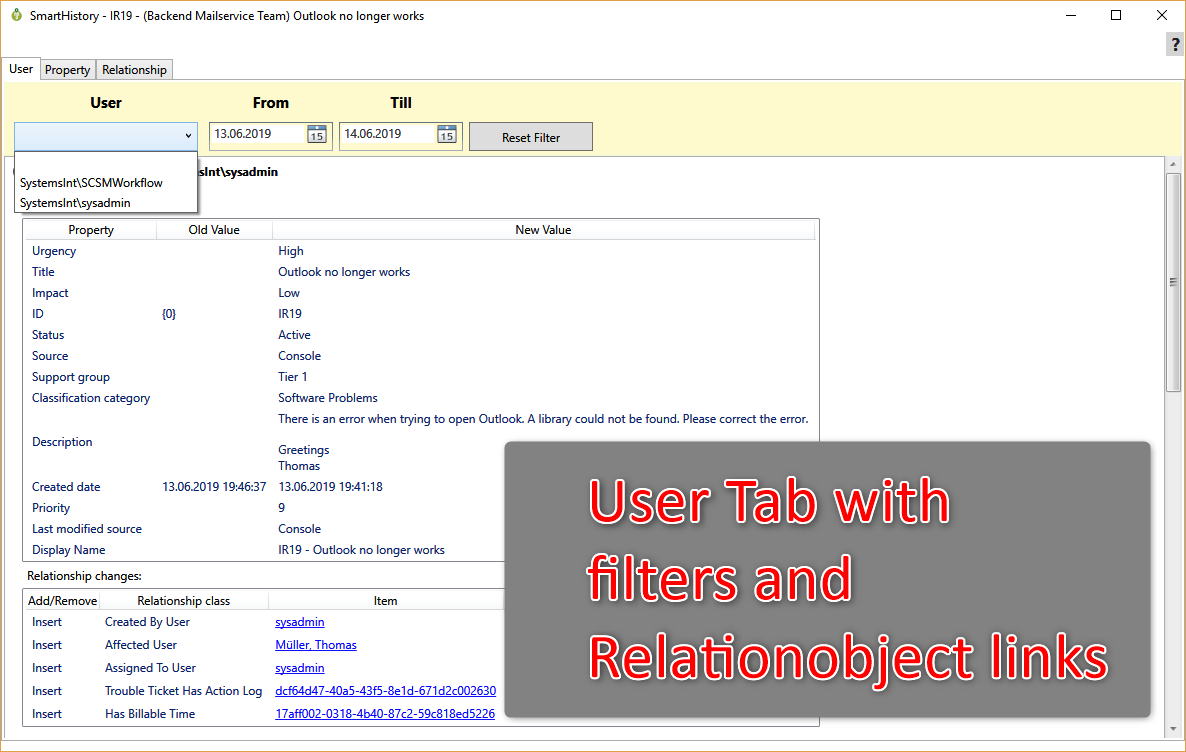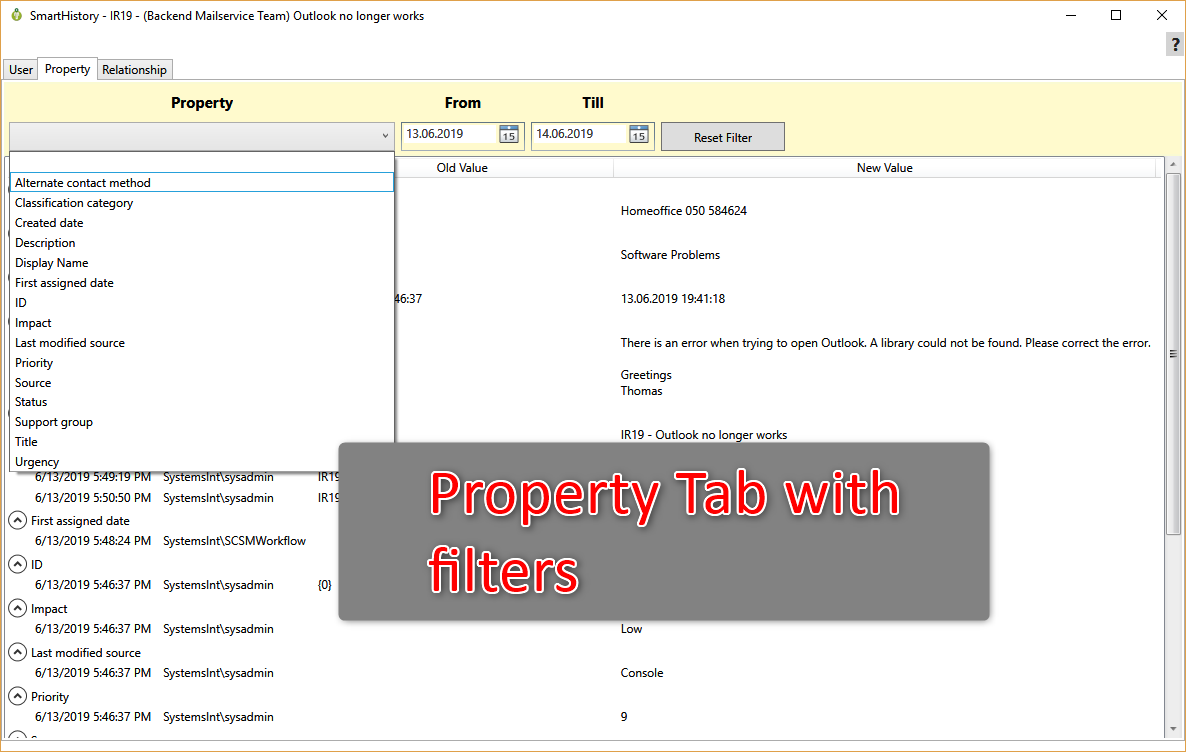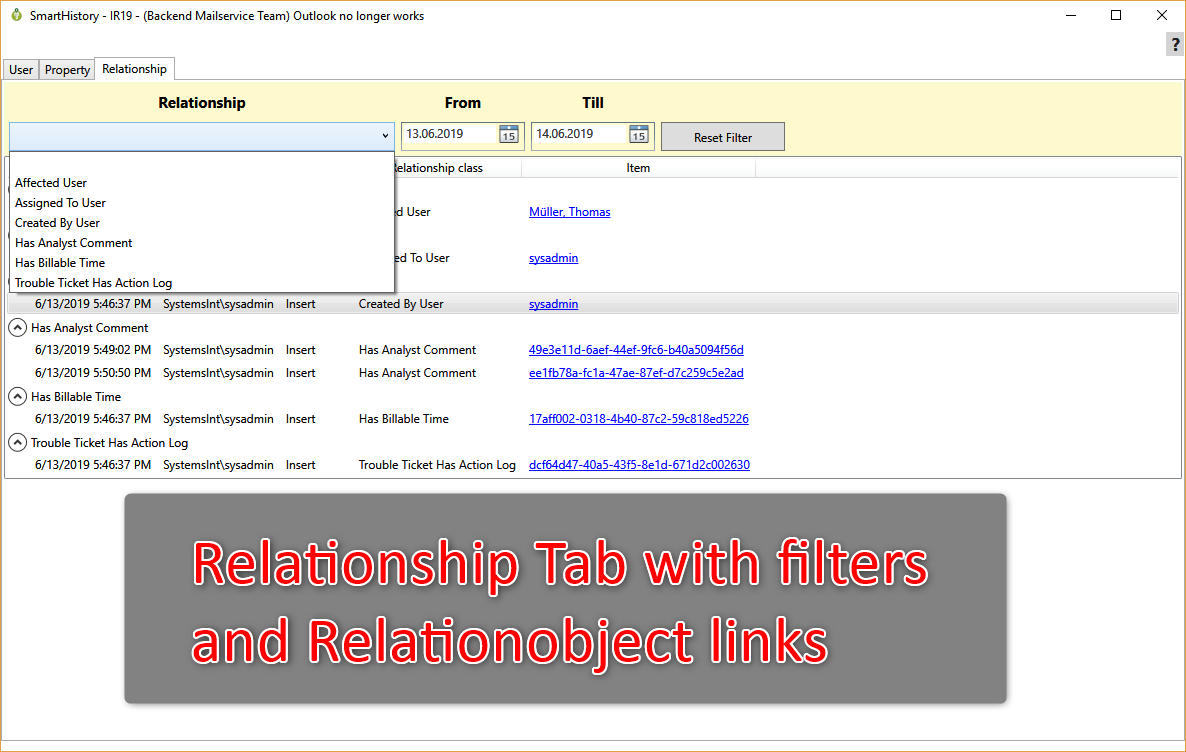Smart History Management
Our Smart History Tool extends the standard history of work and configuration elements dramatically.
Swiftly locate the information you need within seconds in the history of your desired objects. Split the history into the 3 important areas "user, property and relationship" and use filter on these.
Your Advantages
Filter Options: Easily filter by user, property, relationship name, and creation periods for history entries.
Efficient Search for Changes: For specific changes, like a computer name on a crucial server, utilize the Properties pane and filters on the computer name. Achieve a clear result in just three clicks, avoiding a lengthy, unclear history list.
Rapid Research: Quickly investigate change data in objects, addressing issues like data maintenance problems. Smart History ensures that only seconds separate you from the desired history entries. Track down problems in data maintenance processes involving manual or automatic entry of object data in work and configuration elements.
Seamless Exploration: Explore history with ease by directly opening relationship objects. For instance, open a linked computer configuration element from the history to gather additional information or make edits.
Enhanced User Configuration Elements: Leverage a new capability to use the history of user configuration elements.
Support for Request Offering and Service Offering History: Smart History extends its support to Request Offering and Service Offering history, providing comprehensive tracking and insights.
Seemless Integration